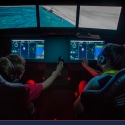Virtual Backgrounds posted in Happenings, News on April 15, 2020 in Happenings, News on 4/15/2020

TRANSFORM YOUR MEETING SPACE OR CLASSROOM WITH NFA’S VIRTUAL BACKGROUNDS
We invite you to explore AMBITION and use any of our virtual backgrounds for online school or video conference calls. Save the photo to your desktop and upload to any app that supports virtual backgrounds. When in Zoom, hit the arrow in the bottom left corner of your window and select “choose a virtual background.” Pick your freshly downloaded image and it’s instantly a safe way to
experience the National Flight Academy no matter where you are.
HOW TO SET BACKGROUND:
In the Virtual Background tab, make sure the boxes next to Mirror my video and I have a green screen are unchecked.
Then, still in the Virtual Background tab, press the plus button to add your downloaded National Flight Academy background from your computer.
If you’ve uploaded your background, but it still won’t display behind you…
- Check your lighting. Move near a window or turn on a bright lamp.
- Simplify your background. Try moving in front of a neutral wall.
For additional instructions visit the Zoom Virtual Background Guide.